How Do I Make an Account on Ream?
Free to join as a reader or author
Arielle
Last Update 3 bulan yang lalu
Setting up an account on Ream is easy. Go to https://reamstories.com/create
or click the Join Ream button in the top right of any Ream page

Next, you’ll be asked for basic information to set up your account, including your display name and email.
Pick whether you are making an Author or Reader account here.
You can always upgrade your reader account to an author account later. Author accounts also have the ability to be a reader.

| Reader on Ream | Author on Ream |
| Be members of an unlimited number of authors | Keep everything from your Reader account |
| Interact with others inside each community | Create your own community |
| Enjoy the Ream eReader and Mobile App | Post your own content |
| Be converted to an author account | Get paid directly for your work |
And that's it!
You now have an account with Ream to get you started :).
Whether you pick Reader or Author, it's all you need for now.
Additional information is needed when you make your first subscription or to set up accepting payments on an author account.
Note: Please remember your login information, Ream does keep you logged in after you leave for 48 hours by default, but it's always best to keep your information saved and secure.