How to Download the Ream App
Yes, Ream has an app! And reading is even better inside...
Arielle
Last Update 2 maanden geleden
Ream has a mobile app that makes reading stories from your favorite authors and interacting in their communities easier and better.
The good news is that downloading the Ream app is fast, free, and simple.
To Download on iPhone…
1. Open Safari on your iPhone device.
2. Then, go to https://reamstories.com.
3. Tap the share button at the bottom of your screen.
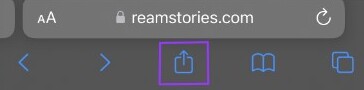
- Scroll down and tap on “Add to Home Screen”
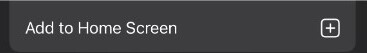
And that’s it! Now, the Ream app will appear on your iPhone home screen.
Note: Please make sure your browser is updated to the latest version to be able to download the Ream app.
To Download on Android…
1. Open Google Chrome on your Android device.
2. Then, go to https://reamstories.com.
3. Tap the three dots in the top right of your screen.
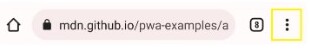
4. Tap on “Install App” or "Add to Home Screen". This varies depending on your version of Android.

And that’s it! Now, the Ream app will appear on your Android home screen.
Troubleshooting Downloading the Ream App:
If you are having trouble downloading the Ream app, follow these steps.
1. If on an iOS device, make sure you are using Safari; if on an Android device, ensure you are using Chrome.
2. If on iOS you have over 9 pages of your home screen full of apps, Apple will not let you download another app. You will need to make space on your home screen by organizing existing apps into folders in order to download Ream.
3. Make sure you are updated to the latest version of iOS or Android.
4. Close out of your browser on Android or iOS and restart your device.
If all else fails, then we are always here to continue troubleshooting :).
Have additional questions? We would love to help.
Just reach out to us at [email protected] and we will get back to you within 1 business day. Or use the live chat widget on the bottom right-hand corner of this page.